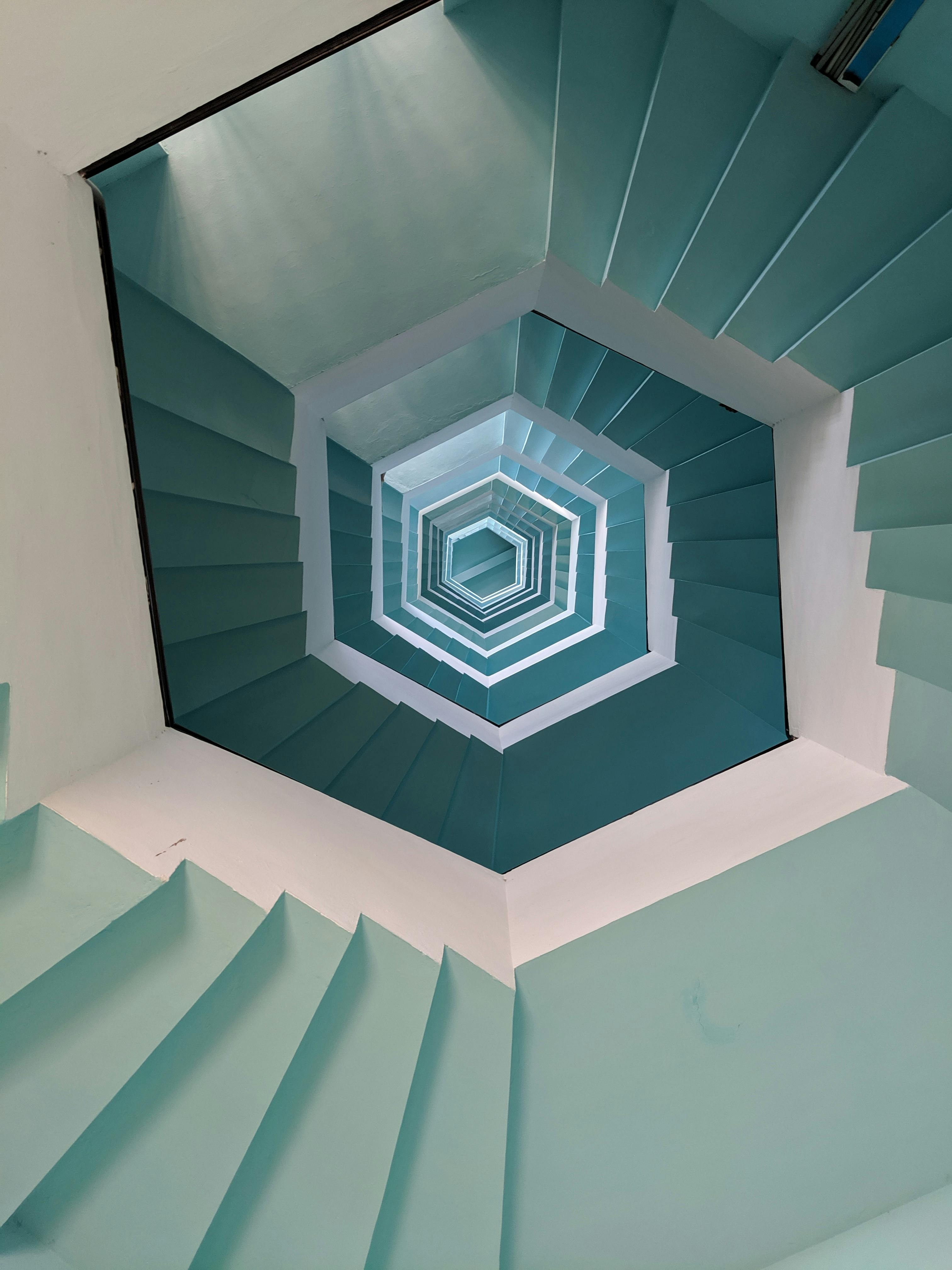Ubuntu18.4下搭建latex环境
环境
- Ubuntu18.4
- Vscode + latex workshop
- TinyTeX
原本打算安装
latex live但是安装需要5G存储空间,后来看到轻量级的TinyTeX,所以放弃使用Latex Live转而使用TinyTeX。
安装
- VSCode 安装配置自行谷歌
- Latex Workshop 直接在VSCode插件安装配置
1
2
3
4
5
6
7
8setting中新增
"latex-workshop.latex.magic.args": [
"-shell-escape",
"-synctex=1",
"-interaction=nonstopmode",
"-file-line-error",
"%DOC%"
], - TinyTeX安装
1
wget -qO- "https://yihui.name/gh/tinytex/tools/install-unx.sh" | sh
- TinyTeX添加到path
1
2
3
4
5vim ~/.bashrc
add
export PATH=$PATH:/home/usename/.TinyTeX/bin/x86_64-linux
reload
source ~/.bashrc - 安装xelatex支持中文
1
sudo apt install xelatex
使用
- 新建hello.tex
- 添加内容
1
2
3
4
5
6
7
8
9
10
11
12
13
14
15
16
17
18
19
20% hello.tex
% !TEX program = xelatex
% !BIB program = bibtex
\documentclass[a4paper,11pt]{article}
% 中文支持
\usepackage{xeCJK}
\setCJKmainfont{WenQuanYi Micro Hei}
% define the title
\author{Skayawang}
\title{Minimalism}
\begin{document}
% generates the title
\maketitle
% insert the table of contents
\tableofcontents
\section{Start}
Well, and here begins my lovely article.
\section{End}
\ldots{} and here it ends.
\end{document}
本博客所有文章除特别声明外,均采用 CC BY-NC-SA 4.0 许可协议。转载请注明来自 编程私厨!