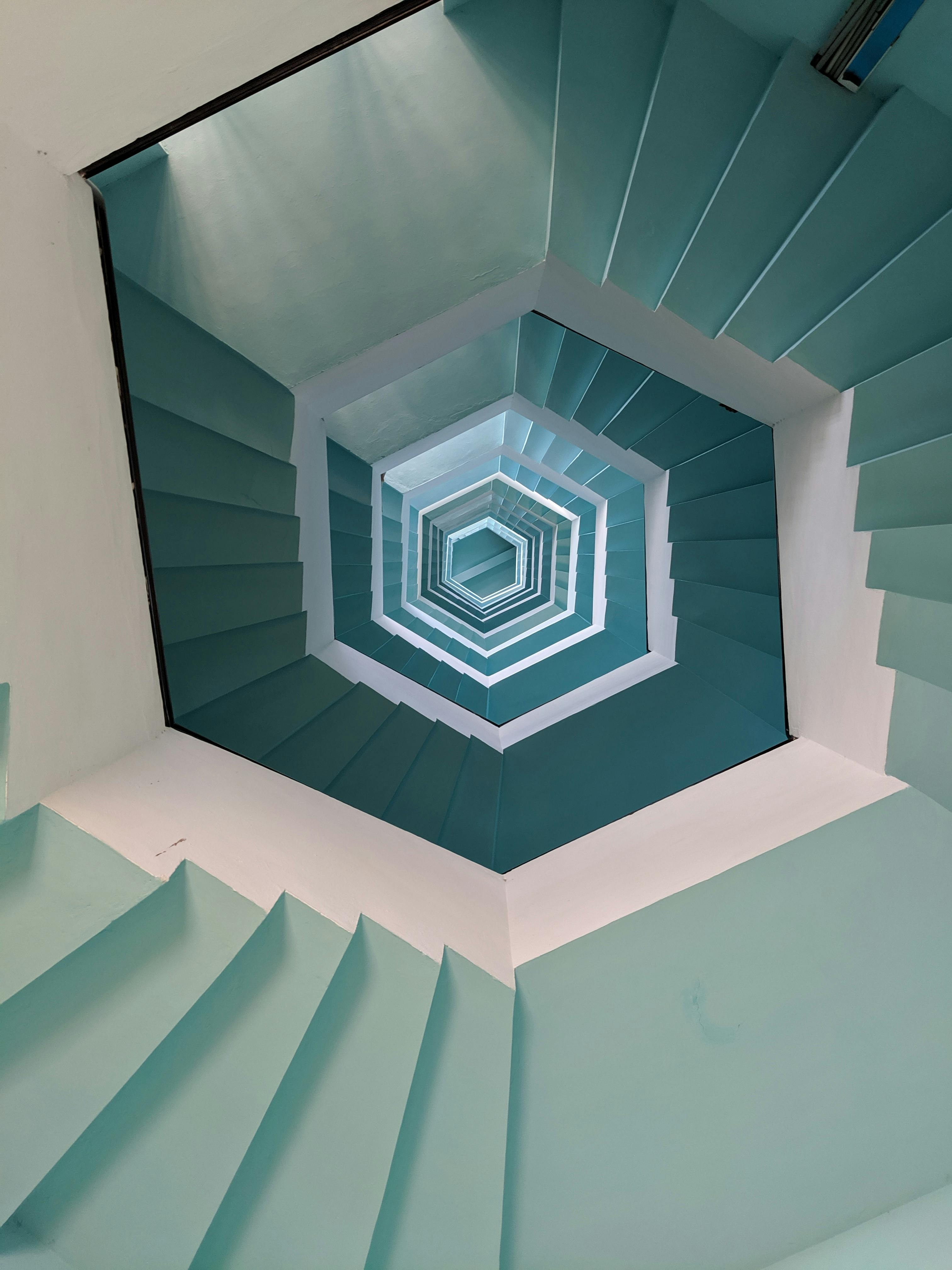React状态和生命周期
React状态和生命周期
考虑之前我们的时钟例子:
1 | function tick() { |
到目前为止我们只学习了一种更新UI的方法。我们调用ReactDOM.render()来改变渲染输出。
在这里我们将学习如何真正的将Clock组件封装和可重用。它将设置自己的计时器,并且每秒更新一次。
我们从封装时钟对象开始:
1 | function Clock(props) { |
但是,它却忽略了一个关键的要求:Clock设置一个定时器并每秒更新一次UI的事实应该是Clock的实现细节。
理想情况下,我们想生成一次Clock,然后Clock更新自己的时间:
1 | ReactDOM.render( |
要实现这种功能我们需要添加“state”到Clock组件中。
State与props很相似,但是它是组件私有的,完全由组件控制。
我们之前提到,定义为类的组件具有一些额外的功能。本地状态正是这样的:一个只有类组件具有的功能。
把函数转换为类
可以通过5步把函数式组件Clock转变为类组件:
- 创建与函数同名的ES6语法的class,然后继承
React.Component。 - 添加一个独立的
render()空方法。 - 把函数式组件的内容转移到render方法中。
- 在
render()方法中把props替换为this.props。 - 删除函数式声明组件。
1 | class Clock extends React.Component { |
Clock现在就是类式组件了。
这样我们就可以使用附加功能,例如本地状态和生命周期挂钩。
添加本地状态到类组件中
我们将通过三个步骤把date从props中转移到state中。
- 在
render()方法中把this.props.date替换为this.state.date:
1 | class Clock extends React.Component { |
- 添加一个类构造器指定初始化的
this.state:
1 | class Clock extends React.Component { |
注意我们是如何把props传递给基础构造器的:
1 | constructor(props) { |
类组件应该总是调用基础构造器传入props。
- 把
date属性从Clock组件移除:
1 | ReactDOM.render( |
我们稍后将计时器代码添加到组件本身。
完整的代码如下:
1 | class Clock extends React.Component { |
接下来,我们将使时钟设置自己的计时器,并每秒更新一次。
添加生命周期方法到类组件中
在多组件应用中,在组件销毁时释放组件占用的资源是很重要的。
当Clock组件第一次被渲染到DOM时我们会设置一个定时器。在React中我们称之为“mounting”。
当Clock组件渲染的DOM移除时我们要销毁定时器。在React中我们称之为“unmounting”。
在React组件类中我们可以声明特定的方法在mount和unmount的时候运行相关代码:
1 | class Clock extends React.Component { |
这些方法称之为“生命周期钩子”。
componentDidMount()钩子方法会在React组件输出渲染到DOM的时候触发。这就是设置定时器最佳时机:
1 | componentDidMount() { |
注意我们把定时器的ID赋值给this.timerID。
虽然this.props和this.state是由React组件自身设置的具有特殊意义的字段,你同样可以设置自己需要的存储的数据到类中,这些数据不能用于视觉输出。
如果你在render()中没有使用一些数据,那么他们就不应该出现在state中。
我们会在componentWillUnmount()钩子方法中销毁定时器:
1 | componentWillUnmount() { |
最后,我们实现一个tick()方法供Clock组件每秒钟执行一次。
tick()方法会调用this.setSate()方法定时更新组件的本地状态:
1 | class Clock extends React.Component { |
现在时钟每秒都在走着。
让我们快速回顾一下发生了什么以及调用方法的顺序:
当把
<Clock />传递给ReactDOM.render()时,React调用Clock组件的构造方法。由于Clock需要显示当前时间,因此它会使用包含当前时间的对象来初始化this.state。我们稍后会更新这个状态。React随后调用
Clock组件的render()方法。这就是React如何知道屏幕上应该显示的内容。然后React更新DOM以匹配时钟的渲染输出。当
Clock组件输入插入到DOM元素后,React调用componentDidMount()生命周期钩子。在它里面,Clock组件要求浏览器设置一个定时器来每秒调用一次组件的tick()方法。浏览器每秒调用
tick()方法。在它里面,Clock组件通过用包含当前时间的对象调用setState()来调度UI更新。由于setState()调用,React知道状态已经改变,并再次调用render()方法来获取屏幕上应该显示的内容。这次,render()方法中的this.state.date将会不同,所以渲染输出将包含更新的时间。 React会相应地更新DOM。如果
Clock组件被从DOM中删除,React调用componentWillUnmount()生命周期钩子,停止定时器。
正确使用状态
关于setState()你该知道的三件事。
不要直接修改状态
比如,下面的代码不会重新渲染组件:
1 | // Wrong |
正确的是使用setState():
1 | // Correct |
唯一可以分配this.state的地方是构造函数。
状态更新可能是异步的
React可能会将多个setState()调用批量处理为单个更新,以提高性能。
由于this.props和this.state可能会异步更新,所以你不应该依靠它们的值来计算下一个状态。
比如,下面的代码可能会更新出错:
1 | // Wrong |
为了解决这个问题,使用接受函数而不是对象的形式使用setState()。该函数将接收前一个状态作为第一个参数,并将更新应用时的props作为第二个参数:
1 | // Correct |
上面使用的是箭头函数表示法,当然普通的函数写法也是可以的:
1 | // Correct |
状态是合并更新的
当调用setState()方法时,React会把传入的参数和原来的state进行合并。
比如,你的状态可能包含几个独立变量:
1 | constructor(props) { |
然后你可以单独的调用setState()来更新它们:
1 | componentDidMount() { |
合并是浅合并,所以this.setState({comments})表达式会保持this.state.posts不变,但会完全替换this.state.comments。
数据流向下
不论父组件还是子组件都不应该知道自身是有状态的还是无状态的,他们不应该关心自己是函数是组件还是类组件。
这就是为什么状态经常被称为本地或封装。除了拥有和设置它的组件之外,任何组件都无法访问它。
组件可以选择将其状态作为属性传递给其子组件:
1 | <h2>It is {this.state.date.toLocaleTimeString()}.</h2> |
着同样适用于自定义组件:
1 | <FormattedDate date={this.state.date} /> |
FormattedDate组件会通过props接收date,但是不会知道date是来自于Clock组件的state或者props,还是手动输入的:
1 | function FormattedDate(props) { |
这通常叫做自顶向下或者单向数据流。任何状态总是属于某些特定组件,并且从该状态派生的任何数据或UI只能影响组件树中“在其下面”的组件。
如果你把一个组件树想象为一个属性瀑布,每一个组件的状态就像二外的水源,它在任意点加入瀑布,顺着流下来。
为了显示所有的组件都是独立的,我们创建一个有三个Clock组件组成的App组件:
1 | function App() { |
我们可以看到每一个时钟都有自己的定时器并且独立的更新时间。
在React应用程序中,无论组件是有状态的还是无状态的,都被认为是组件的实现细节,可能随时间而改变。您可以在有状态组件内使用无状态组件,反之亦然。